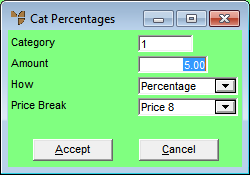
To add a discount matrix to the Discount Matrix master file:
Refer to "Opening the Discount Matrix Master File".
Micronet displays the Discount File Update screen in Add Mode.
|
|
Field |
Value |
|
|
Discount Matrix |
Enter a unique ID up to four characters for this discount matrix. |
|
|
Description |
Enter a description for the discount matrix. |
Micronet displays the Category Percentages screen.
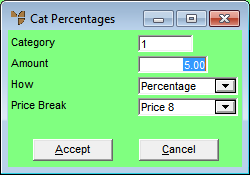
|
|
Field |
Value |
|
|
Category |
Micronet displays the row number in the discount category table that you want to update. This is the Discount Category Number you assign to a product category in the Product Category master file. |
|
|
Amount |
Enter the amount of the discount (percentage or net according to what you select in the next field). |
|
|
How |
Select the way Micronet should apply the discount. Options are:
|
|
|
Price Break |
Select the list price 1-8 to have the discount applied to. |
Micronet redisplays the Discount File Update screen.